There are few things more exciting than receiving payment from a freelance client. The process of sending the bill isn’t quite as fun. What if you could get the process down to a science and stop stressing about what to do and use a simple freelance invoice template instead?
That’s where this post comes in. Take your business to the next level and discover everything that goes in a great invoice. Then, grab your copy of the template.
Table of Contents
What is a freelance invoice?
A freelance invoice is a document that you can use to bill for your work. A good invoice will standardize your billing process, ensure that your client understands what they owe, and help you get paid on time.
What’s the difference between a freelance invoice, a bill, and a receipt?
If you’re new to operating a freelance business or managing your own books, all these terms can get a little confusing. The differences between an invoice and a bill are subtle. Typically, a bill contains the amount due and instructions for a customer to pay it. It’s a statement of what someone owes.
Professional invoices usually contain more information about the agreement between the two parties and the services that were provided. Similar to a bill, but with more context for the recipient.
Receipts are entirely different documents. A receipt is proof of payment. You may choose to send these to your clients yourself, or they may request receipts from you for their own records. In my experience, clients rarely require receipts but your experience may vary.
Freelance invoice details: What should you include?
Unlike some other parts of your business, there isn’t as much room for creativity in invoicing. There are critical items that every invoice must have to be effective. Here’s a look at what I include on every invoice I send + invoicing tips you can use in your own business.
Names and contact information
Your name (or your business name) should be included on the top of your invoice, along with your phone number and email address. You should also include the name and contact information of your client.
Date issued and date due
Write out the date that you sent the invoice to the client. Then, make the due date for payment clear on the invoice.
Invoice number
Each freelance invoice should have a unique invoice number. Using numbered invoices makes it easier for both you and your clients to keep track of the documents.
Description of services
Include a short description of work that your client will recognize. Don’t leave them to wonder what the bill is for. This will save you a lot of back and forth because the client won’t have to clarify what was done.
Method of billing
Are you billing your client an hourly rate, per item, or a flat rate? This is something you should have already had a discussion about with your client prior to completing the work. It’s worth listing it again here, though, to keep everyone on the same page.
Amount to pay
How much does your client owe you for these services? Make it clear here and separate by line item if you’re billing for more than one thing.
Payment methods and instructions
Don’t make it difficult for people to pay you. It’s annoying for them, and it could have an impact on your cash flow. Tell your clients how to best go about paying the invoice, and include a link for payments if you plan to accept payment for your freelance services online.
If you do choose to accept payments online via credit card, know that there are small fees you will be responsible for. This is usually about 3% of the total transaction plus a 30 cent fee (USD.) Look at the terms of the payment processor you choose before you start accepting credit card payments.
Optional items to include on your invoice
Beyond all the different items above, there are a few other things you can add to your invoice if it makes sense for you.
Your logo
If your freelance business has a logo, you can include it at the top of the page. This is a nice professional touch. However, don’t hold off on sending invoices until you have a logo or branding. It can wait. This isn’t a must-have, it’s just a “nice to have”
Notes
If you have anything additional to share with a client, add it to the bottom of your invoice. This is also a good place to include a personal touch or thank your client for their business.
How to send an invoice in five steps
Once you have your invoice ready to roll, what’s the best way to send it out? I wouldn’t recommend sending paper invoices, online invoicing is faster and easier.
Some software will include a freelance invoice template and allow you to send this document to each client by email from right inside the application. If you’re emailing the invoice yourself, follow these steps to ensure delivery and encourage prompt payment.
- Save a copy of your invoice
- Write an email to your client. The subject line should show that the message contains an invoice and include the invoice number
- Attach the invoice to the email
- Use a free email tracker that works with your email client to track the invoice
- Hit send
(Tracking the email is an important step because you’ll be able to see when the client opens it. This may protect you in the event of a payment delay or dispute.)
What are the best invoicing apps for freelancers?
Want to use software to help you manage your freelance business and send invoices? There are several different software options out there to choose from. Here are some of the best invoicing apps and what you need to know about them to choose the right one for your business.
AND.CO
Send your freelance invoices online with AND.CO. Using this app, you can manually create invoices as needed, or you can schedule them in advance and have them generated for your automatically. AND.CO will also alert you when a client views or pays your invoice.
This is currently my top choice for the best invoicing app. It’s the invoicing tool that I’m using in my freelance business right now because it actually does so much more than invoicing. It also helps me manage other parts of my business. It’s free to use with one active client. If you upgrade to the pro version, it costs $24 a month.
Want to check out AND.CO? Hit the button below and discover how easy it can be to invoice your freelance clients.
HoneyBook
HoneyBook is similar to AND.CO in terms of invoicing capabilities. You can create a freelance invoice in seconds, then send and track it. HoneyBook is more feature-rich than AND.CO and makes it simple to automate more of your processes, but this comes at a cost.
You can get a free trial of HoneyBook by signing up on their website. After that, if you want access to all the features the platform has to offer, it will cost you $39 a month.
Wave
If you want to use an app to manage your freelance invoices but if you aren’t looking for an entire suite of features, Wave invoicing software is the choice for you.
When should you send your invoice?
This will vary from project to project. Some freelancers take a deposit upfront, and others bill based on specific milestones. Assuming that you delivered all services to your client in full and on time, send your invoice based on the payment terms you originally agreed upon in your contract. If you didn’t have a contract in place, send your invoice for freelance work on completion of the project.
Need to know what should go in your freelancer contract?
Check out this blog post: Freelancing Contract: All the Must-Have Clauses You Can’t Ignore
How to get your invoices paid
Ideally, your client will accept your invoice right away and pay it as soon as it’s due. If this doesn’t happen, send your client a reminder. Give them another chance to take a look.
Most of the time, it shouldn’t take more than this to deal with an unpaid invoice. However, you may find yourself in some situations where a client ignores your email, tries to make a late payment, or refuses to pay the full amount of your invoice.
If you’re still having trouble with outstanding invoices, here’s what to do:
Send 1-2 additional reminders before taking the next step. You may need to reach out to the finance department at the company or send a demand letter.
Take the stress out of getting paid with a freelance invoice template
When you have a freelancing business, trying to sort your way through systems, processes and administrative tasks can feel like one big mystery. You don’t need to reinvent the wheel when it comes to sending invoices to clients and it shouldn’t take a lot of time or effort on your part. Use this post and freelance invoice template to send solid invoices confidently, so you can get paid.
If you have questions about invoices or the freelance invoice template, keep the conversation going in the comments below. You can also reach out to me on Twitter.
Want more like this? Check out these other templates for freelancers next:
How to Write an Effective Price Increase Letter (+ a Free Template)
What is a Freelance Business Plan? (+ The Easiest Way to Create One)

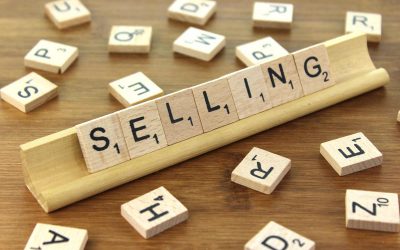
0 Comments